| Manual to configure Simhub for the TOMY F1h steering wheel |
|
|
|
Simhub is a program to transfer the information of the games to electronic devices.
You can compose your very own dash and has a multitude of tools to configure different devices.
You can download Simhub from RaceDepartment in the following link:
https://www.simhubdash.com/download-2/
Simhub is not developed by us and therefore we can not make changes to the software |
| |
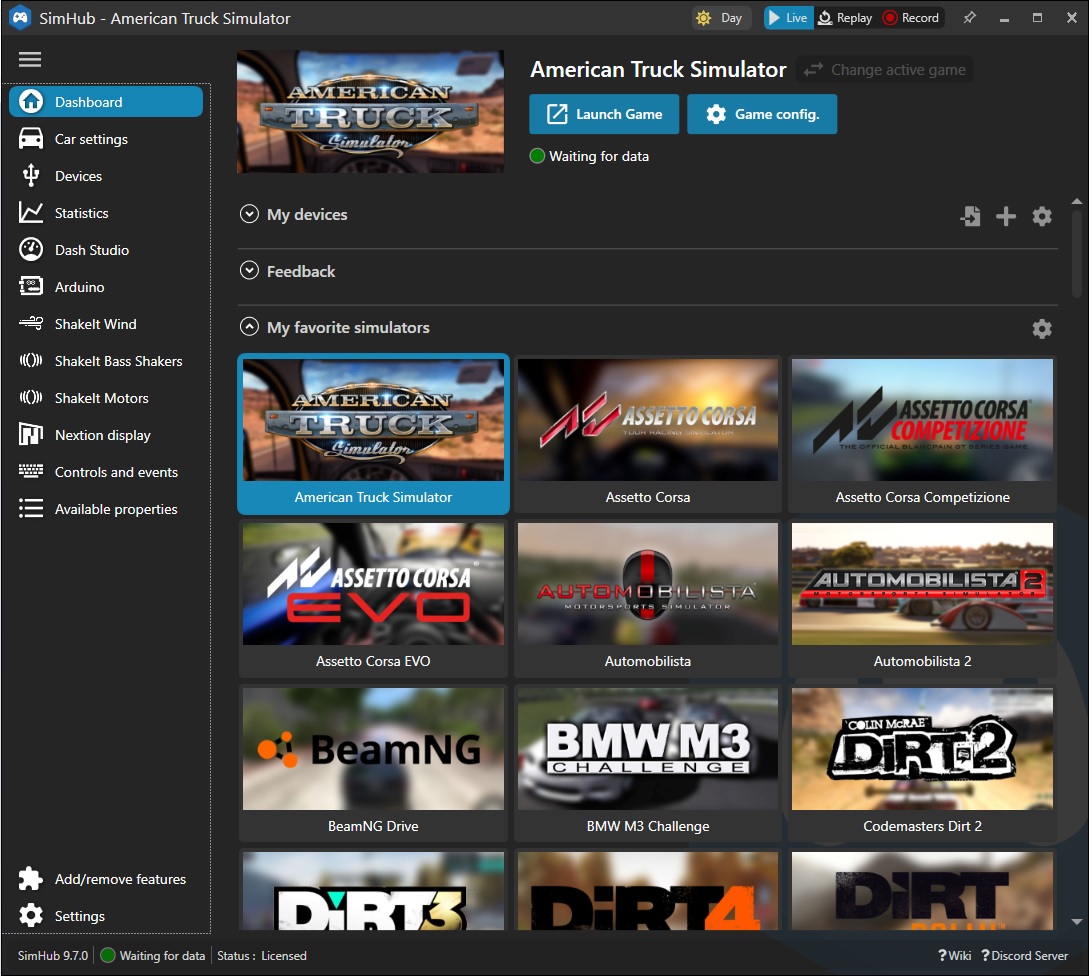 |
| |
Simhub configuration
This guide is for Simhub 6.9.6 or higher versions, if your version of Simhub is earlier, please update Simhub.
These are the steps necessary to configure Simhub and the TOMY F1h steering wheel to work.
1. Download the latest version of the files needed for Simhub from the following link
Simhub files for TOMY F1h
2. Unzip it anywhere. You will have three files, an hmistruct, an hmijmap and a ledsprofile, called TOMY_F1h.hmistruct, TOMY_F1h.hmijmap and TOMY F1h.ledsprofile.
- The files TOMY_F1h.hmistruct and TOMY_F1h.hmijmap copy them to the folder C:\Program Files (x86)\SimHub\NextionTemplate.
- The TOMY F1h.ledsprofile file is copied to the Simhub folder inside "My Documents". If the SimHub folder does not exist, create it
3. Start Simhub and go to the "Nextion display" tab.
|
| |
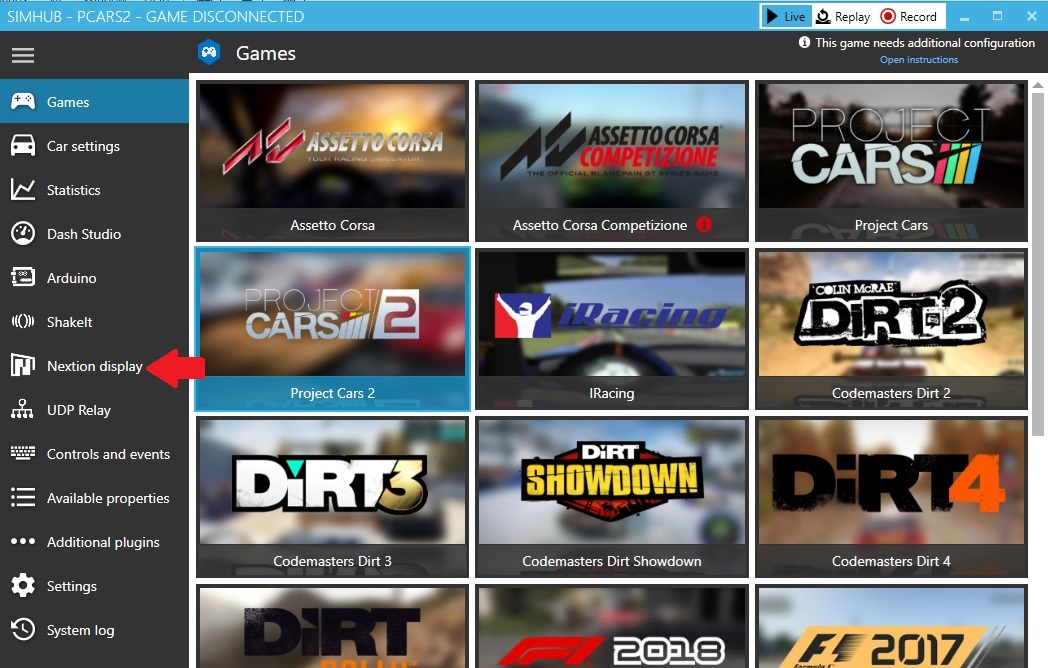 |
| |
4. Select Nextion #1
|
| |
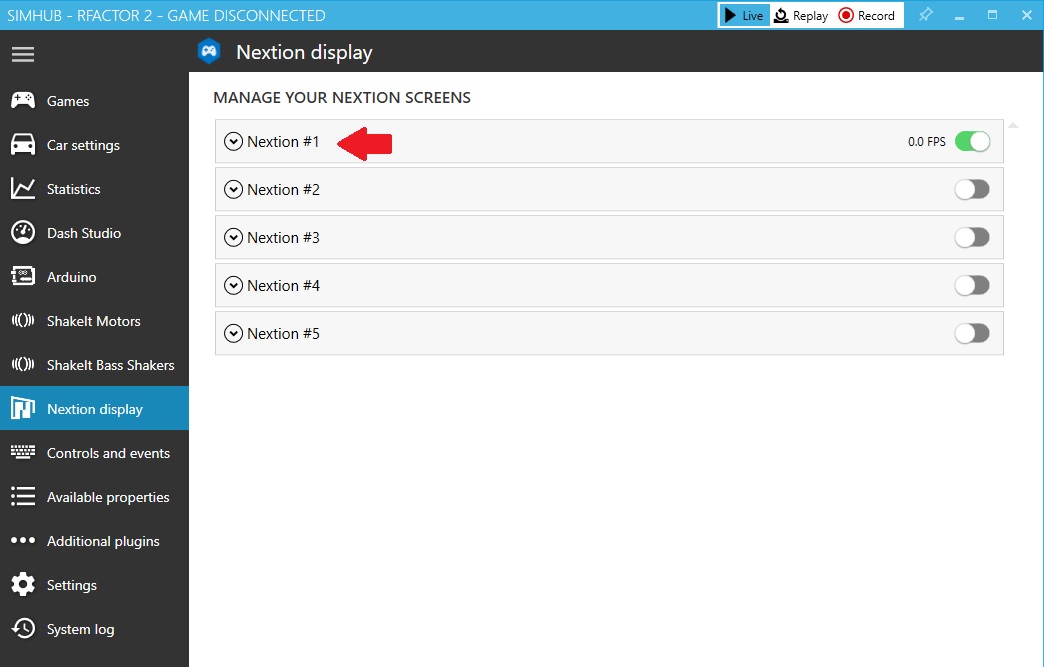 |
| |
5. In "Serial port" select the COM where the device is connected, in "Template" select TOMY_F1 and activate Nextion # 1. In LEDS put 16 and in Latency put 50ms. Press the "APPLY" button and the FPS indicator will go above zero when Simhub connects to the steering wheel, if the FPS does not go above zero try another "Serial port".
|
| |
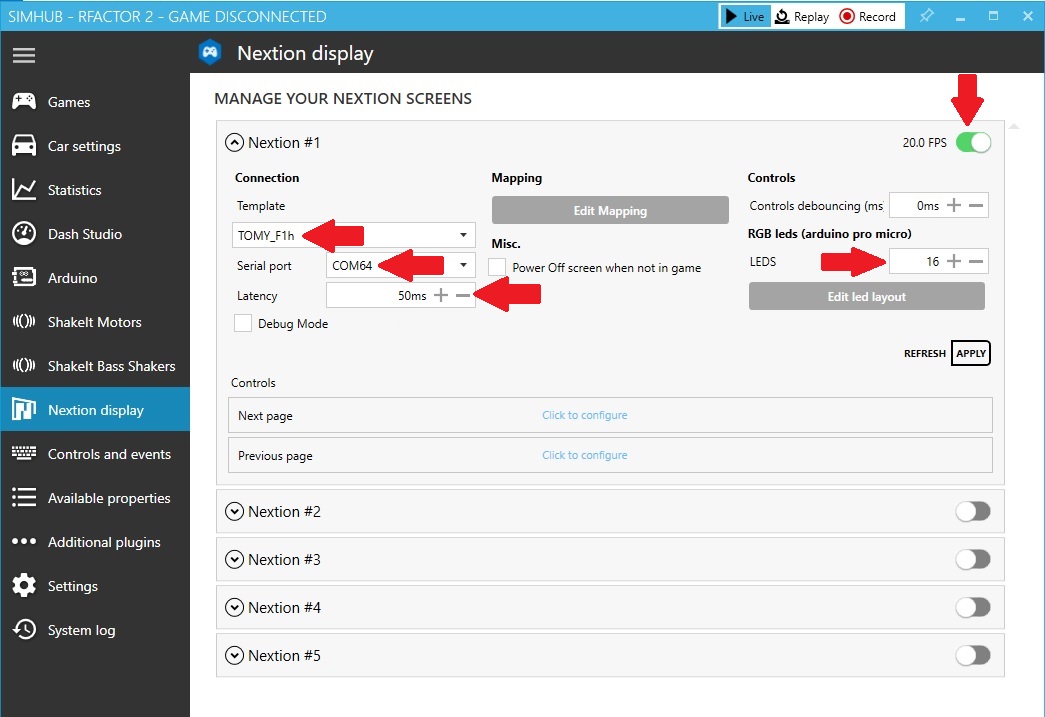 |
| |
6. Click on the "Edit led layout" button to load the configuration for the LEDs, then click on "Profiles manager" to load the configuration file.
|
| |
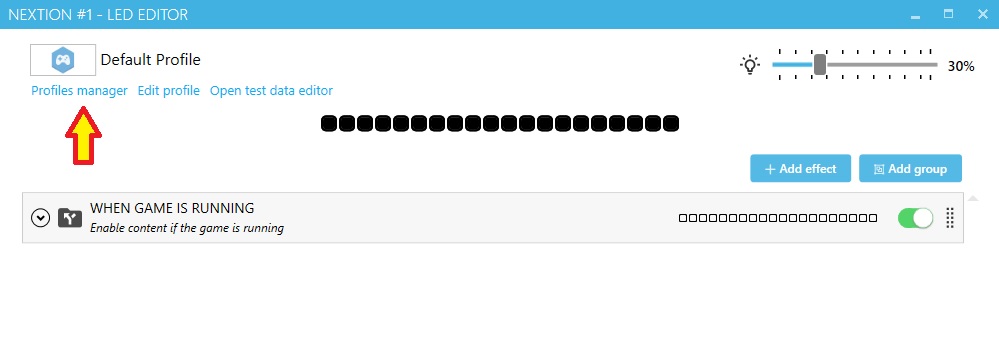 |
| |
7. In the new window click on "Import profile" and select the file TOMY F1h.ledsprofile
|
| |
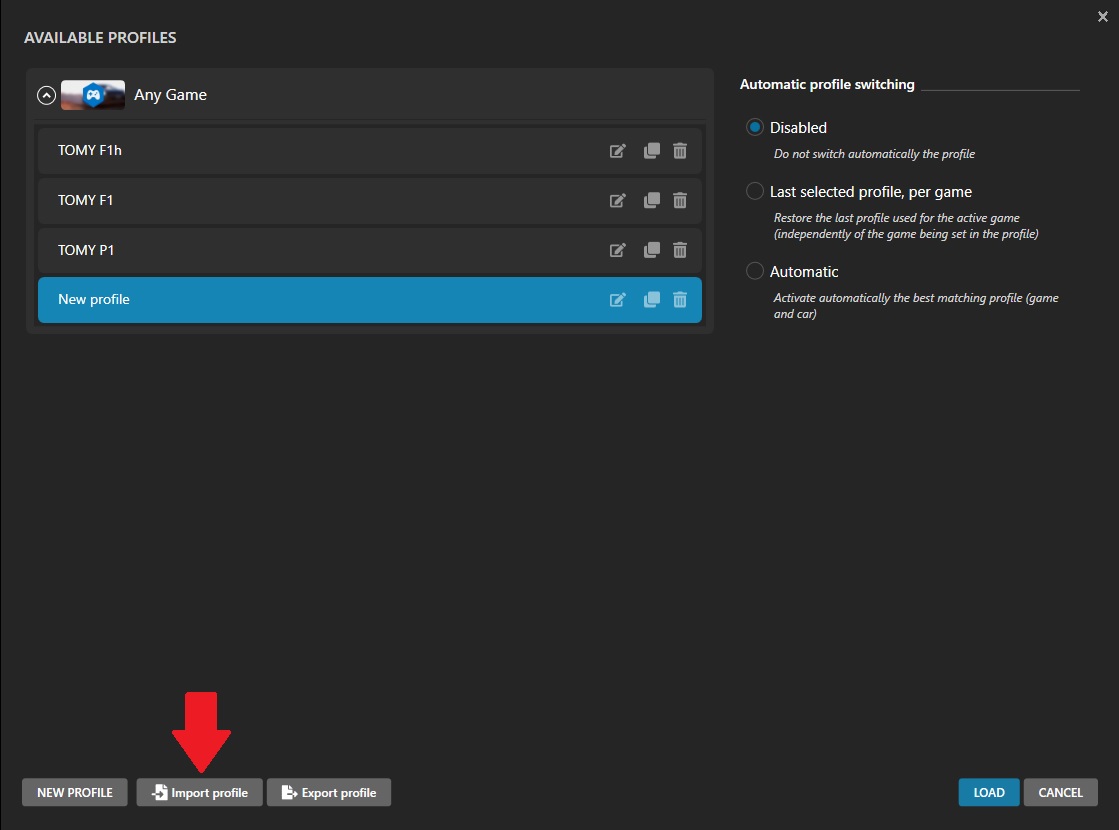 |
| |
8. In the new window that appears, click on "OK".
|
| |
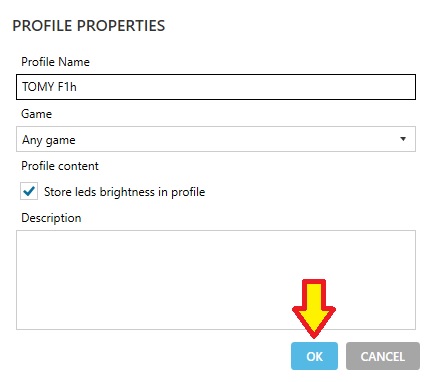 |
| |
9. You will have a window like the one shown below, you can close that window.
|
| |
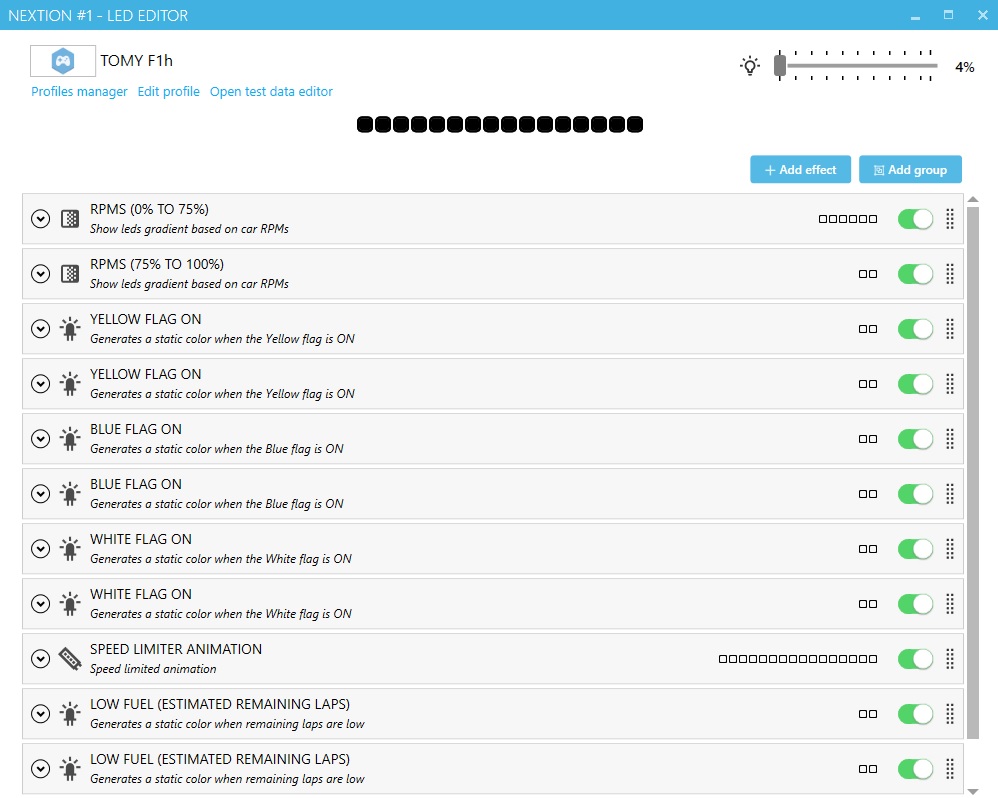 |
| |
10. On the steering wheel screen select "SIMH Mode" for the LEDs to work, it may be necessary to give it several times for the LEDs to activate.
|
| |
 |
| |
Game Settings
When you select a game, a message will appear at the top with the necessary instructions to configure the game, you have to follow those instructions so that the game sends the necessary information to Simhub. In some games this configuration can be manual or automatic, simply select one of the two options. |
| |
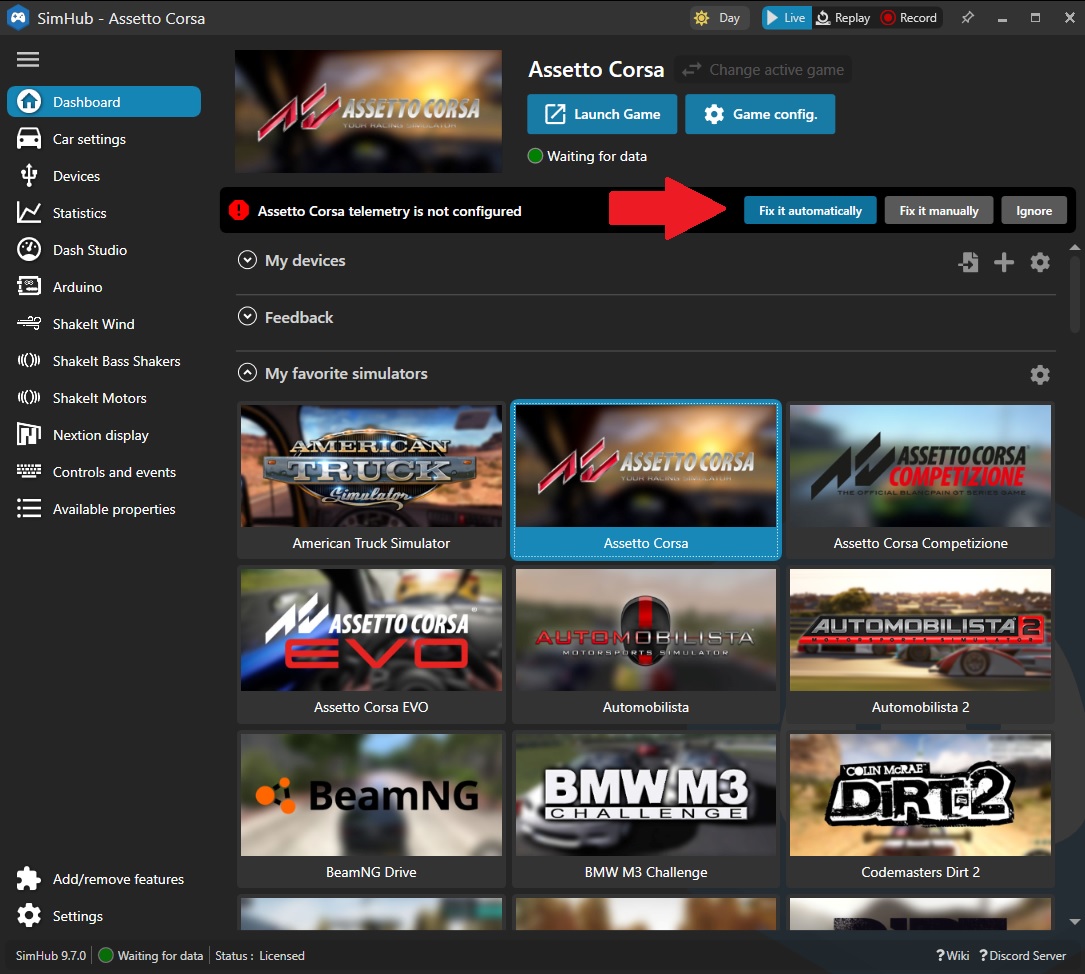 |
| |